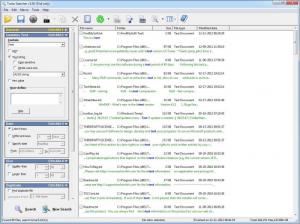Turbo Searcher
Standard 3.50
Size: 3.3 MB
Downloads: 6238
Platform: Windows (All Versions)
If you need a certain file, but you can't find it, a search engine is the solution. Windows provides its own search function, but you still have to wait for a few seconds until it finds your files and you may need to look for your file in a long results list. As usual, if you are not satisfied with the functionality that Windows provides, you should look for third party applications. When it comes to finding specific files on your hard drive, Turbo Searcher will definitely meet your demands. There is a reason why Knownsoft chose this name for their product. The software is capable of finding any file almost instantly.
You can use Turbo Searcher on Windows 2000 and any later edition, up to Windows 7. The setup file weighs in at 3.29 MB and you can install its files within a few seconds. The system requirements are not high, so any modern day computer can handle this program, without any problems.
You may type your keywords in the appropriate field, on the left side of the interface, where you can make other adjustments as well. The software allows you to target one or more paths, enable or disable a quick search, include sub-folders, target files, folders or both and more. After clicking the Search option, located on the lower left corner of the window, your files will appear in the results list right away.
Besides typing keywords and specifying paths, it is possible to set up additional search criteria, in the same area of the interface. You can expand a series of menus to reveal options for specifying contained text, a range of dates or sizes, and finding duplicate files. If the software's duplicate finder is enabled, you just need to hit the Search option a second time, without modifying any search parameters. Turbo Searcher will highlight all the duplicates, in the same results list. You can set it to compare the files by their name, size, modification date, to perform a byte-by-byte comparison and more.
The available options, located on the program's toolbar, can be used to look for specific file types. All the images, audio, video and text files that are located on your hard drive will be displayed instantly, if you click the aforementioned options. Once listed, you can narrow your search by setting up certain parameters, find duplicates and so on. You can set up your own file masks on a separate window. You just need to name your masks and type in one or more file extensions. After creating a file mask, you will be able to select it in a pop-up menu.
Pros
As the name suggests, Turbo Searcher works very fast. It can find the files that match your keywords almost instantly. You can set up various search criteria and look for duplicates as well. The software is capable of indexing thousands of files in a second and you can also schedule automatic indexing tasks.
Cons
The software's trial version has a few limitations. Speed and precision are just a few features that Turbo Searcher provides. It takes only a second to find any item that matches your search criteria.
Turbo Searcher
Standard 3.50
Download
Turbo Searcher Awards

Turbo Searcher Editor’s Review Rating
Turbo Searcher has been reviewed by Frederick Barton on 12 Dec 2012. Based on the user interface, features and complexity, Findmysoft has rated Turbo Searcher 5 out of 5 stars, naming it Essential